How to configure Tailwind CSS with Next.js!
First download Next.js
npx create-next-app@latest my-project --typescript --eslint
Install Tailwind CSS
npm install -D tailwindcss postcss autoprefixer
npx tailwindcss init -p
Setup the tailwind.config.js file:
module.exports = {
content: [
'./pages/**/*.{js,ts,jsx,tsx}',
'./components/**/*.{js,ts,jsx,tsx}',
],
theme: {
extend: {},
},
plugins: [],
}
Add the Tailwind directives to your globals.css file
// globals.css
@tailwind base;
@tailwind components;
@tailwind utilities;
Extra: Add Post CSS Import If you are writing a lot of CSS and organizing it into multiple files you will want to to do this. `npm install -D postcss-import
In the postcss.config.js file add the following:
module.exports = {
plugins: {
'postcss-import': {},
tailwindcss: {},
autoprefixer: {},
},
}
Add plugin, tailwindcss-debug-screens for easier dev experience
In the tailwind config file, here is an example of adding this:
debugScreens: {
position: ['bottom', 'right'],
style: {
backgroundColor: '#262626e6',
borderRadius: '4px',
boxShadow: 'none',
color: 'white',
padding: '8px',
margin: '18px 16px',
opacity: '100%',
},
},
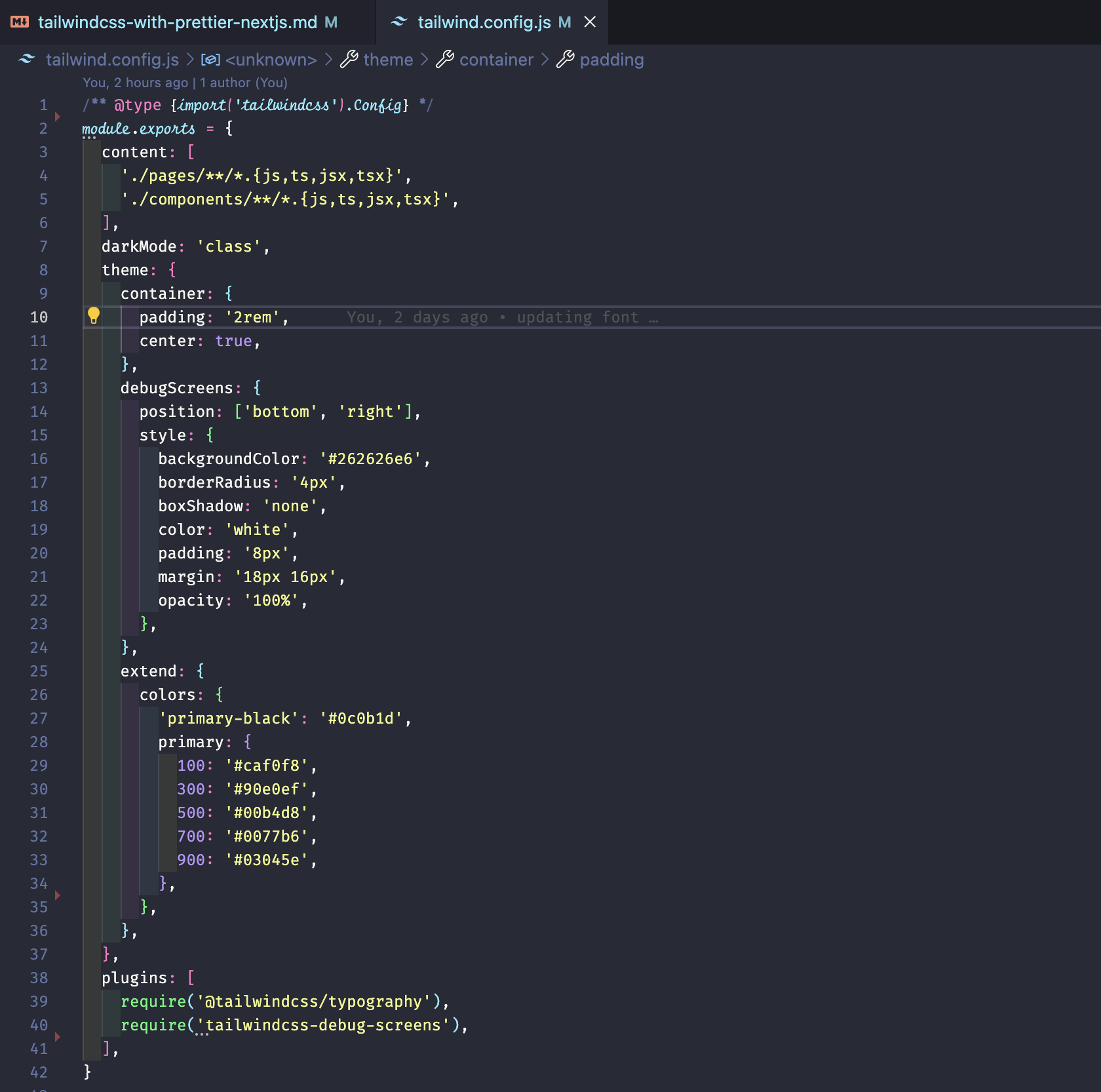
You'll notice I also like to customize the container by adding horizontal padding and centering the content. The typography plugin is useful for markdown files.
Adding Prettier to Next.js
npm install --save-dev eslint-config-prettier
Then, add prettier to your existing ESLint config:
{
"extends": ["next", "prettier"]
}
Now, add a prettier config file to the root, prettier.config.js:
module.exports = {
semi: false,
singleQuote: true,
tabWidth: 2,
trailingComma: 'es5',
useTabs: false,
htmlWhitespaceSensitivity: 'ignore',
tailwindConfig: './tailwind.config.js',
}
Adding Tailwind CSS Prettier:
npm install -D prettier prettier-plugin-tailwindcss
Add Plugin to prettier config file:
module.exports = {
...everythingElse,
plugins: [require('prettier-plugin-tailwindcss')],
}
That is it for my standard Tailwind CSS + Next.js configuration!